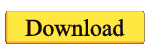Symphony G100 Frp Remove File 1000% Frp Reset 2Minet
Symphony G100 Frp Remove File 1000% Frp Reset 2Minet
Symphony New Phone Secure Boot File No Read File Original Official Firmware FRP Removed Done. Other Support Bast This File SP-Flash Tool Working
Brand : Symphony
ProdName : G100
ProdModel : G100
Device : G100
AndroidVer: 8.1
MTKxCPU : MT6739
File Type: Official
কোন প্রকার বক্সের প্রয়োজন নেই, আপনি এই ছোট ফাইল টি দিয়ে SP Tool এর মধ্যমে FRP লক খুলতে পারবেন ।কোন প্রকার ডেড রিস্ক বা অন্য কোন সমস্যার ভয় নেই। ফাইলের মধ্যে টুলস দেয়া আছে।
One Click FRP Reset File Only 30MB (Save your Time Saver Your data)
Symphony G100 Frp Reset By Hasan telecom
No Need Box For Flashing Flash With Sp Flash Tool
TOOLS AND FILE
Hard Reset
First of all, shut down your phone. Once done, you now have to push the volume up and lock button of the device simultaneously. The phone will show some sort of Android sign. Now, click on the lock button. A bunch of options will appear on the screen. Now using the volume buttons, you will go down or up. Choose the option Factory reset and then from there the process is simple. It will take some time to reset the phone data entirely. Then reboot the system and now you have a new device just like the day you first bought it.
How to Flash Symphony G100:
- First download the firmware of your device, in this case, the Symphony G100.
- The device uses MediaTek chipset, so download the driver and install it.
- Download the Flash tools or the crack for your Smartphone.
- Using WinRAR or any equivalent unzipping software you need to unzip the files that you’ve downloaded.
- Then set up the flash tools that you got recently.
- Now, load the firmware for your Symphony G100 device.
- Charge the battery of your device up to 50% before moving to the next phase.
- Shut off your device
- Now, like before get to the recovery mode.
- Connect the device using USB cable to your laptop.
- The flash process has already started
- It will take around 5-10 minutes at most to complete the process.